A simple guide on how it works
How-To
Tutorial
"What do i have to think of before I order?"
① Preparation
② Order
③ Upload
④ Delivery
Export tracks
(Mix: STEMS /
Master: Full Mix as WAV)
🗒️ Add notes +
reference track
📦 Zip everything
Select fitting
Products in shop
💳 Checkout & pay
Use Link in confirmation mail to upload
📤 Upload ZIP File
First results in
3-8 working days
📩 Up to 5 Revisions until you’re happy
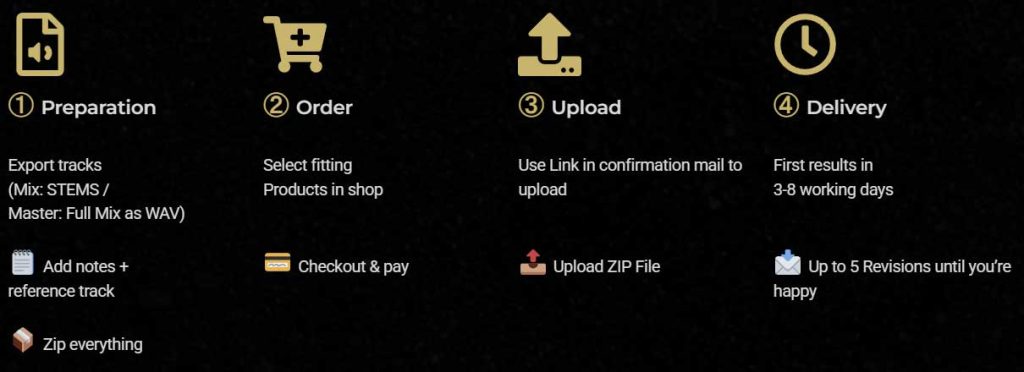
Please follow these simple steps on how to proceed after ordering to enable fast processing of your order:
📝 Step 1 – Preperation
🎛️ Mixing Projects:
Export the STEMS (tracks of instruments/voices) of your projects preferable as lossless WAV-files.
Name the files according to the instrument/voice that has been recorded. e.g. “VOICE_BACKGROUND”, “EL_GUITAR_LEAD”, “SNARE_BOTTOM”, “KICK_OUT”, “DRUM_OH” or “DRUM_ROOM”
🎚️ Mastering Projects:
Export the sum of your projects preferable as lossless WAV-files.
Name the projects as follows: “ARTIST – SONGNAME – PLATFORM”, e.G. “U2 – WITHOUT U – SPOTIFY.WAV”
📄 Add a Note
For every project add a txt-file where you add important notes, also include a link to at least one reference track of a desired sound from youtube. You may also add a 3rd party music file to the project folder called “reference artist – songname.mp3/wav”.
📦 ZIP it!
Put the projects in seperated folders and compress them all together in one zip-file.
🏪 Step 2 – Order
🛒 Shopping!
Chose the products fitting to your projects from our shop.
💳 PAY
Checkout and pay your order.
⬆️ Step 3 – Upload
📩 Follow the link
You’ll receive a link in your confirmation email to our passwort protected upload-area.
📤 Upload
Send us the prepared zip-file including the projects with added notes/reference tracks.
🔨 Step 4 – Possible improvements
❓ Questions from our side?
If there is more information needed regarding your projects we will come back to you.
⏳ Waiting…
Depending on the project size we will send you first results after 3-8 working days.
📬 You’ve got post!
We will send you the results of our work as a Link to the mail you placed your order with.
🔧 Improvements?
If you are not happy with it or want to make slight adjustments, we will try to improve the work until you’re happy.
